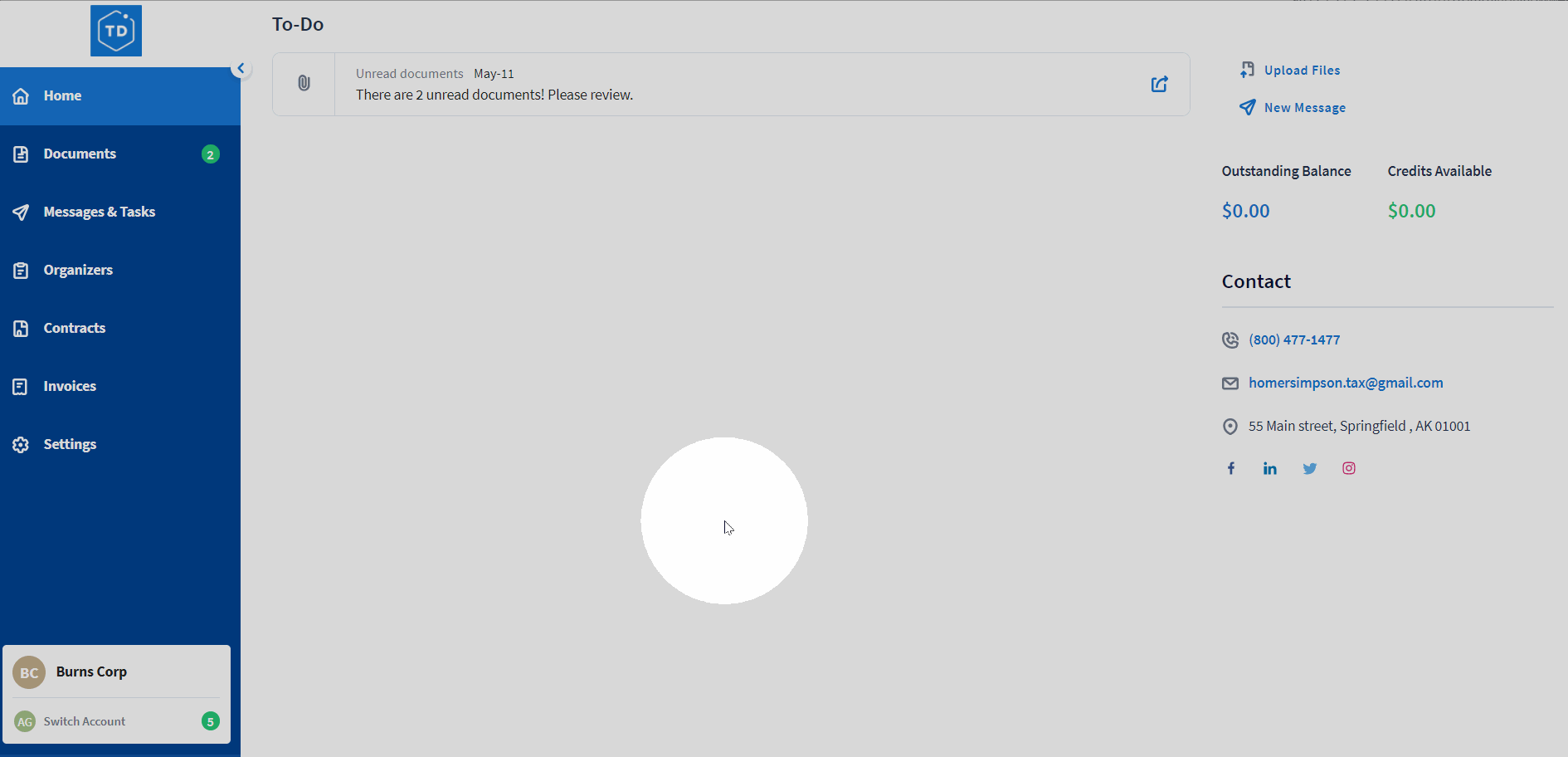Users who have access to various clients’ accounts can easily switch between them. Once you log in, you will see the pop-up where you will be able to select the desired account. In this pop-up, you can see the number of notifications that need your attention (unread documents, messages, new organizers, invoices, etc.).
You can access this pop-up anytime later by clicking on the Switch account link at the bottom of the blue sidebar. During a session, you can switch between accounts as many times as you want.